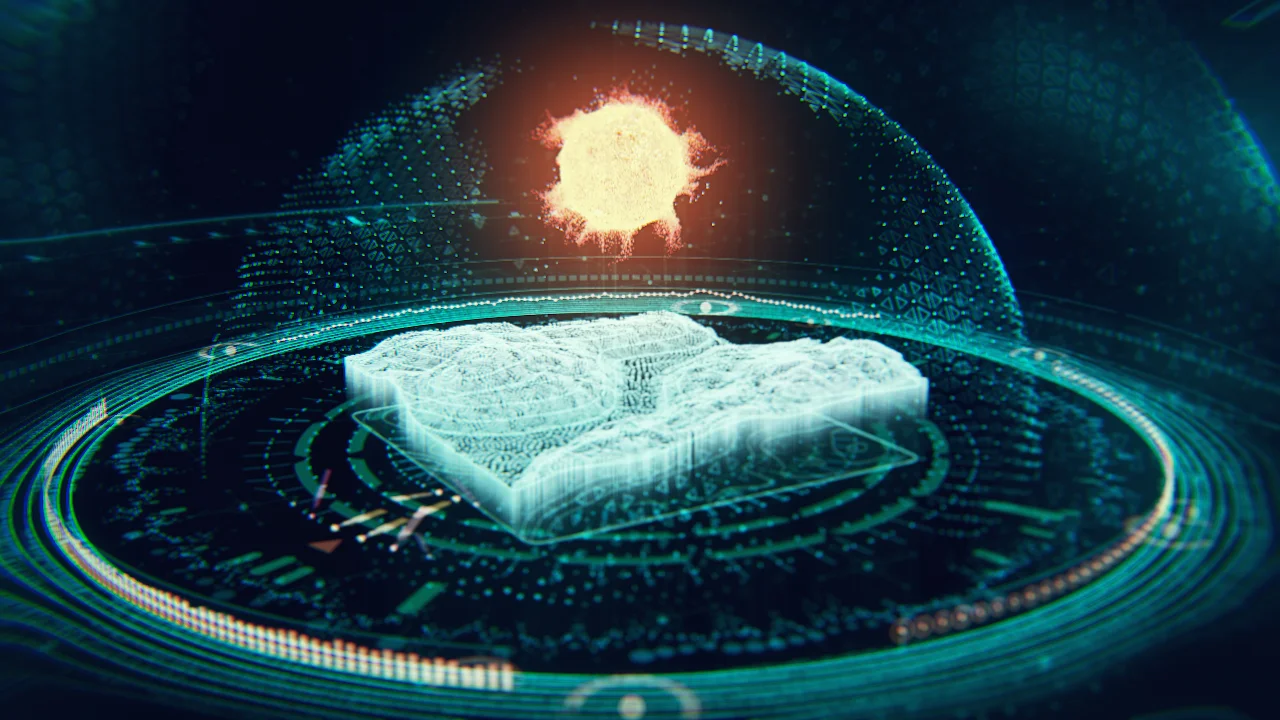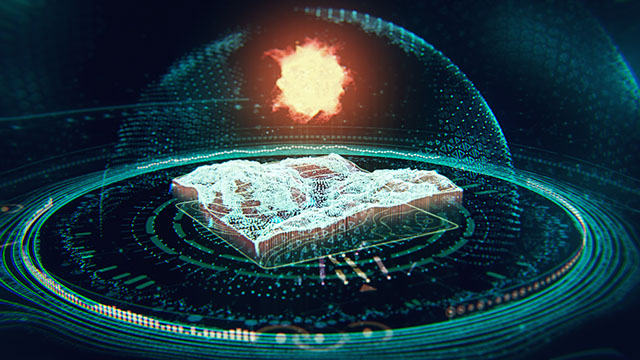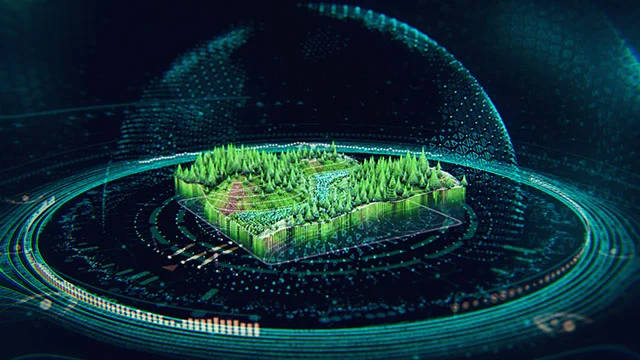NOTE : Due to Indian Govt restrictions Paypal payments are not accepted. Sorry for the inconvenience
user interfaces and motion graphics
total duration - 7 hrs 56 mins
The video training includes the hip files
Training level - Intermediate
Requirements - It would be preferable to use Houdini 14.
Additional videos have been added to help you adapt the training to Houdini 18.5
Download word doc for more videos to help adapt the older training to new version
link
individual parts
taxes as applicable
credit card or paypal
combined
10% off
description
The aim of this commercial training is to take you through the process of creating the Motion Graphics animation shown in the promo.
The idea is to create a variety of User Interface and Motion Graphics elements using a combination of SOPs, Particles and CHOPs in Houdini. The training will also cover setting up the materials, rendering and an overview of the final compositing in After Effects.
The training is broken into 3 parts. Each part will cover the creation of individual elements required for the final animation.
part 1
Content Details - 9 Video Chapters (with Audio) and hip files
Duration - 3 hrs 32 mins
Price - $40
contents
Base Grid - Creating and animating the base grid on which the UI will be formed.
Outer Ring - Setting up the outer ring
Outer Ring contd. - Creating the internal structure of the ring
Outer Ring particles - Generating the particle system which will create the curves connecting the two rings
Outer Ring final - Using the particle system to create geometry and affecting geometry animations
Centre particles - Using goals and particles to form the centre rings
Centre Ring A - Creating the inner ring animation using a simple sin function
Centre Ring B - Creating the mid ring animation and using carve to create the design
Centre Ring C - Creating the outer ring animation based on normals and rotation and adding text based animation to create a timer
part 2
Content Details - 9 Video Chapters (with Audio) and hip files
Duration - 2 hrs 7 mins
Price - $30
contents
Wavy Rings - Creating a set of displaced rings and animating moving grids over the rings to add complexity
Charts and Graphs - Using CHOPs to create animated bar graphs and line graphs
Globe - Creating a globe that will enclose the centre rings using a combination of particles and SOPs
Hex Ring - Creating the final ring element for the main UI
Hex Ring Particles - Adding additional details to the element via particles
Combine - Combining all the various elements and timing the animation using Timeshift
Icon - Creating the centre Icon animation using particles with velocities derived from the original object animation
Landscape - Generating and animating the main landscape using VOPs
Contour Lines - Extracting and animating Contour lines from the landscape
part 3
Content Details - 9 Video Chapters (with Audio) and hip files
Duration - 2 hrs 17 mins
Price - $30
contents
Sun - Creating a particle based sun using goals and noise
Clouds - Adding Clouds on top of the landscape using a combination of particles and SOPs
Rainfall - Generating rain from the previously added clouds
Green - Using the rain particles to turn the landscape green
Tree - Modeling and animating a tree asset to add to the landscape
Populate - Copying the tree onto the landscaping
Final Combine - Combining all the landscape elements and timing the final animation
Materials and rendering - Setting up the materials, adding width and pscale attributes and setting up takes for rendering
Compositing - Looking at the final composite file from After Effects
REQUIREMENTS - It would be preferable to use Houdini 14 or higher.